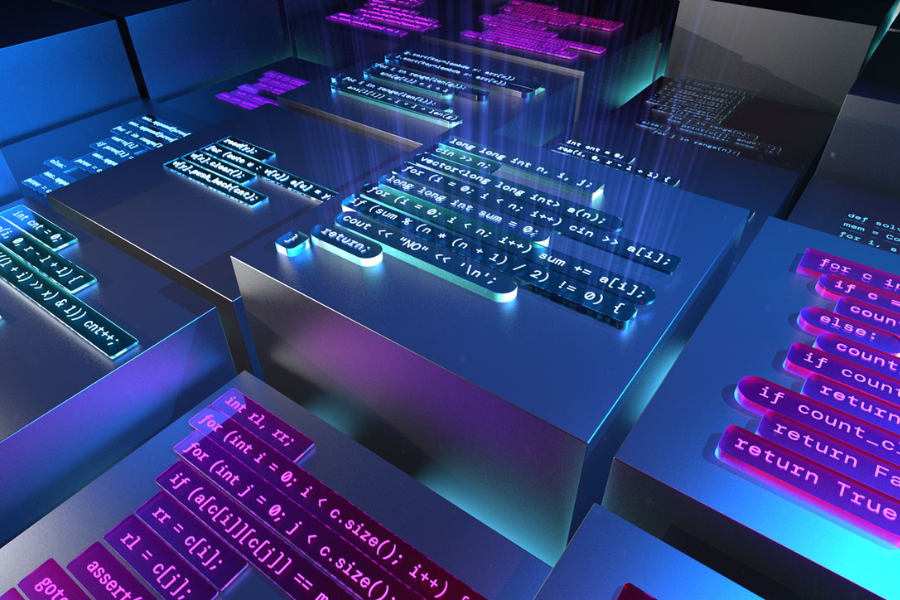Smart home automation is revolutionizing the way we control our living spaces, and devices like the Zooz Zen32 play a crucial role in enhancing user experience. However, like any tech-driven system, challenges can arise, particularly with Over-The-Air (OTA) updates. If you’ve encountered a Zooz Zen32 OTA Failed message, don’t worry—this guide walks you through common reasons for these issues, practical troubleshooting techniques, and advanced solutions to get your smart switch working again.
Introduction to the Zooz Zen32
The Zooz Zen32 is a multifunctional Z-Wave controller designed to streamline the management of various smart devices. One of its standout features is the ability to operate up to five different Z-Wave scenes, providing users with enhanced flexibility in their home automation setups. As part of the Zooz Zen Switch series, it is well-regarded for its intuitive interface and versatile functionality, which makes it a favorite among those looking to build a comprehensive smart home network.
Zooz has positioned Zen32 as an essential part of the smart home ecosystem, allowing seamless integration with hubs like Hubitat and SmartThings. Thanks to its reliance on Z-Wave—a widely used wireless communication protocol—it can be easily incorporated into existing smart home systems.
OTA updates are crucial for optimizing the performance of devices like the Zooz Zen32. They allow manufacturers to introduce new features, enhance security, and fix bugs remotely. While OTA updates offer significant convenience, they’re not immune to failure due to various technical factors.
When a Zooz Zen32 OTA Failed update occurs, it can leave the device unresponsive or cause erratic behavior, disrupting the smooth operation of your smart home system. Knowing how to address these problems is essential for keeping everything running smoothly.
Key Reasons for Zooz Zen32 OTA Failures
Weak Z-Wave Network Signal
A primary reason for the failure of a Zooz Zen32 OTA update is an unstable or weak Z-Wave signal. The device depends on a reliable Z-Wave connection to download the necessary firmware update. If the network signal is weak or there are connectivity issues, the update may be interrupted and fail to complete.
Solution
To resolve this, ensure your Z-Wave network is optimized. This can be done by positioning devices in strategic locations and adding Z-Wave range extenders if needed.
Loss of Power During the Update
Interruptions in the power supply during an OTA update can cause significant issues. A sudden power cut while the device is updating may result in corrupt data, leaving the Zooz Zen32 in a non-functional state.
Solution
To avoid power-related problems, make sure the device stays powered throughout the entire update. You might also consider using an Uninterruptible Power Supply (UPS) to protect against unexpected outages.
Incompatible Firmware Versions
Another cause of Zooz Zen32 OTA Failed issues is incompatible firmware. Some firmware versions may not be compatible with certain versions of the Zooz Zen32 or specific hubs, leading to failed updates.
Solution
Before beginning the update, double-check that the firmware version is suitable for both your Zooz Zen32 device and the hub you’re using. You can find this information on the Zooz official firmware page or consult the user manual.
Network Overload
When too many devices are actively using the Z-Wave network, congestion can occur. This often results in slower update times or, in some cases, timeouts that cause the OTA update to fail.
Solution
Perform updates during times when fewer devices are active on the network. Doing so can significantly reduce the risk of network congestion and allow the firmware to be installed successfully.
Software Errors or Glitches
Firmware issues or software glitches in the Z-Wave communication protocol can also lead to OTA update failures. Corrupted or incomplete firmware packages can prevent the update process from finishing correctly.
Solution
If you suspect a software issue is causing the update failure, contact Zooz support for assistance. They may provide a new firmware file, or you may need to try a manual update method.
How to Identify a Zooz Zen32 OTA Update Failure
Unresponsive Controls
One of the first signs that a Zooz Zen32 OTA Failed update has occurred is when the device’s buttons and controls stop working. If the switch no longer responds to manual commands after an attempted update, it’s a strong indication of a problem.
Error Messages on the Hub
Your smart hubs, such as SmartThings or Hubitat, might display error notifications about a failed update. These messages typically provide information about where the issue occurred and may offer suggestions for resolution.
Firmware Version Unchanged
If, after attempting an update, the firmware version on your Zooz Zen32 remains the same, the update has likely failed. This can often be checked on the device’s settings page or through the hub.
Irregular Device Behavior
Failed updates can cause erratic performance. You might experience inconsistent functionality, such as random switching or difficulty integrating the device with scenes or automation, indicating that the firmware update didn’t apply correctly.
Steps to Resolve Zooz Zen32 OTA Update Failures
Step 1: Assess Z-Wave Signal Strength
Begin by checking the signal strength of your Z-Wave network using the diagnostic tool on your hub. If the signal is weak, try using a Z-Wave range repeater to boost network coverage.
Step 2: Restart the Device and Hub
A simple restart of both your Zooz Zen32 and the hub can resolve temporary glitches. Restarting resets the device connections, which may clear any minor issues hindering the update.
Step 3: Confirm Firmware Compatibility
Verify that the firmware version you’re trying to install is compatible with your specific Zooz Zen32 model. You can cross-reference this information on Zooz’s official firmware page.
Step 4: Reduce Network Load
If your network is overloaded, try reducing the number of active devices. Perform the update when fewer devices are in use to prevent network congestion from disrupting the process.
Step 5: Ensure a Steady Power Supply
During updates, the Zooz Zen32 must remain powered. If power disruptions are a concern, consider using a UPS to provide backup power and prevent interruptions.
Preventing Future Zooz Zen32 OTA Failures
To minimize the likelihood of future Zooz Zen32 OTA Failed issues, focus on strengthening your Z-Wave network. Properly distribute devices throughout your home, and use Z-Wave range extenders where needed to ensure consistent coverage.
Try to schedule firmware updates during off-peak hours when fewer devices are actively using the network. This reduces the chances of congestion and allows the update to proceed smoothly.
Keep your hub and smart devices updated with the latest firmware versions. Regular updates often include fixes and optimizations that can prevent future OTA failures.
Lastly, ensure that all your smart home devices are connected to a reliable power source. If power outages are a frequent issue in your area, investing in a UPS can safeguard your devices during crucial updates.
Advanced Methods for Resolving Persistent OTA Failures
If you’re facing recurring Zooz Zen32 OTA Failed issues, a manual firmware update may be necessary. One option is to use the ZST10 USB stick from Zooz, which allows direct firmware updates without relying on OTA, bypassing potential network problems.
Alternatively, performing a factory reset might help resolve persistent update failures. This restores the device to its original settings, allowing you to attempt the update once again. Be sure to back up your configurations before proceeding with a reset.
Using a Z-Wave USB stick to manually install the firmware is another viable solution. This method allows you to connect directly to the device, eliminating the need for OTA and avoiding any network-related issues.
Key Facts About Zooz Zen32 OTA Failed:
- Weak Z-Wave Signal: A common reason for a Zooz Zen32 OTA Failed update is an unstable or weak Z-Wave signal, which can disrupt the update process. Ensuring optimal placement of devices and using a Z-Wave range extender can help resolve this.
- Power Interruptions: Sudden power loss during an update can corrupt the firmware, causing the device to malfunction. Using a UPS (Uninterruptible Power Supply) can prevent such disruptions.
- Firmware Compatibility: The firmware version must be compatible with your specific Zooz Zen32 model and hub. Incompatible versions can cause the update to fail, so always verify before starting the process.
- Network Congestion: Too many devices using the Z-Wave network simultaneously can slow down or halt the update process. It’s best to perform updates during off-peak hours for smoother execution.
- Manual Update Option: If OTA updates consistently fail, using a Z-Wave USB stick for a manual firmware update can be a more reliable method to get the device updated without relying on wireless connections.
Conclusion
Dealing with a Zooz Zen32 OTA Failed issue can be frustrating, but with the right troubleshooting steps, most problems can be resolved efficiently. Whether it’s a weak signal, power interruptions, or firmware compatibility issues, understanding the common causes of OTA failures helps you quickly diagnose and fix the problem. By following the solutions provided in this guide, you can restore your Zooz Zen32 device and ensure that your smart home automation remains smooth and reliable.
Frequently Asked Questions (FAQ)
How can I tell if my Zooz Zen32’s OTA update didn’t succeed?
If your Zooz Zen32 update fails, you might notice that the controls become unresponsive, error alerts are displayed on your hub, or the device starts acting unpredictably.
Can I attempt the update again after it fails?
Absolutely! You can try reapplying the update by restarting both the device and the hub. If the problem persists, you may also opt for a manual firmware installation.
What should I do if my Zooz Zen32 is no longer responding?
When your Zooz Zen32 stops responding, try rebooting the device and double-checking its power source. If these steps don’t work, a factory reset might be necessary to restore its functionality.
Is performing a manual update preferable to using OTA updates?
In certain situations, manually updating the firmware with a Z-Wave USB stick can be a more dependable solution than OTA updates—especially if you’re dealing with repeated OTA failures.
Stay in touch to get more updates & alerts on Live Hint! Thank you